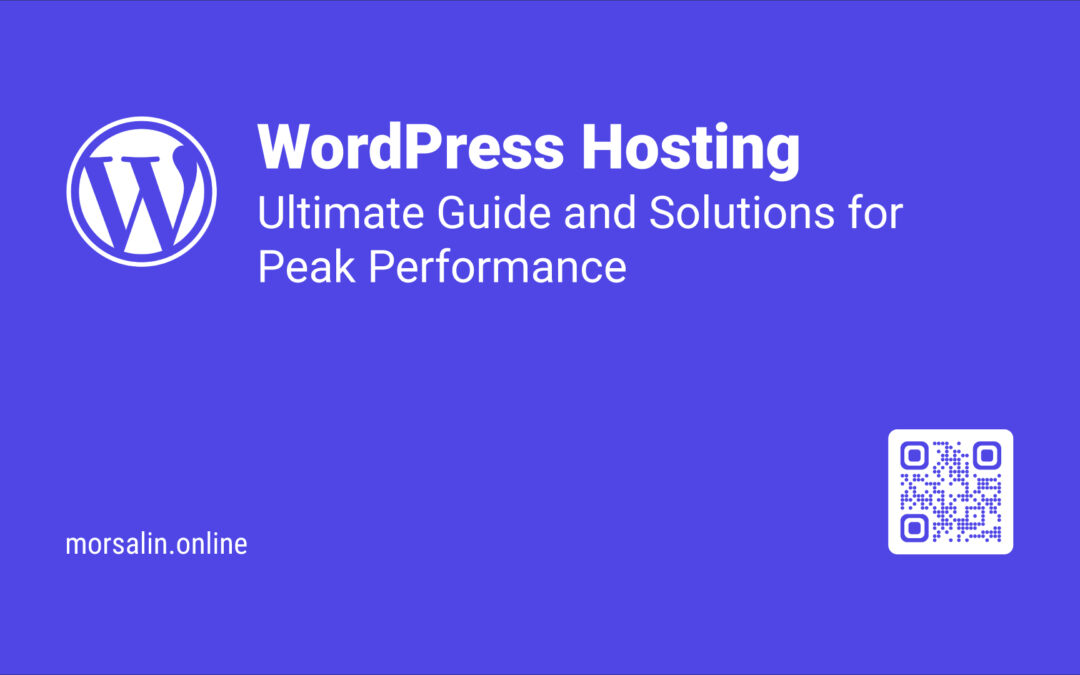WordPress on Google Cloud: The #1 Ultimate Guide to Benefits & Solution
Introduction
When it comes to hosting a WordPress site, performance, scalability, and reliability are key factors. Google Cloud provides a powerful infrastructure that caters to these needs with its array of cloud services. Whether you’re running a personal blog or a large-scale enterprise site, Google Cloud offers tools and resources to ensure your WordPress site operates at its best. In this post, we will explore the benefits of hosting WordPress on Google Cloud, and delve into specific services like Google Compute Engine, Cloud SQL, MemoryStore (Redis), and Cloud Storage. We’ll also introduce you to the WordPress Accelerated: Fast & Reliable LEMP Solution which simplifies the deployment and management of WordPress on Google Cloud.
Benefits of Google Cloud for WordPress Hosting
Google Cloud is renowned for its cutting-edge infrastructure, designed to deliver exceptional performance, security, and scalability. Here are some key benefits of hosting WordPress on Google Cloud:
- High Availability and Reliability: Google Cloud’s global network ensures that your WordPress site is available to visitors from anywhere in the world. With multiple data centers and zones, Google Cloud offers unparalleled redundancy and uptime, minimizing the risk of downtime.
- Scalability: As your WordPress site grows, Google Cloud provides the ability to scale resources seamlessly. You can easily increase computing power, storage, and network capabilities to handle higher traffic and more complex workloads without significant downtime.
- Security: Google Cloud offers industry-leading security features, including encryption of data at rest and in transit, robust identity management, and comprehensive logging. This ensures your WordPress site is protected against a wide range of cyber threats.
- Cost-Efficiency: With Google Cloud’s pay-as-you-go pricing model, you only pay for the resources you use. This allows you to optimize costs, particularly as your site scales.
Google Compute Engine for WordPress
Google Compute Engine (GCE) is the cornerstone of hosting WordPress on Google Cloud. GCE provides virtual machines (VMs) that offer the flexibility to configure your WordPress environment exactly as you need. With GCE, you can choose from a variety of machine types, customize CPU, memory, and disk options, and deploy your WordPress site on a VM that fits your specific requirements.
- Customizability: With GCE, you have full control over the configuration of your server environment. Whether you need a simple setup for a small blog or a complex architecture for a high-traffic site, GCE can be tailored to your needs.
- Performance: GCE provides high-performance VMs that can handle heavy traffic loads, ensuring your WordPress site remains responsive even during peak times.
- Scalability: As your site grows, you can easily resize your VMs, add more instances, or implement load balancing to distribute traffic across multiple VMs.
Google Cloud SQL for WordPress
Databases are critical to the performance of your WordPress site, and Google Cloud SQL offers a managed, scalable solution for running MySQL, PostgreSQL, or SQL Server databases in the cloud. With Cloud SQL, you can offload the complexity of database management, allowing Google to handle backups, patch management, and scaling for you.
- Managed Service: Cloud SQL is fully managed by Google, which means you don’t have to worry about database maintenance tasks like backups, replication, or patching. This reduces operational overhead and allows you to focus on your site.
- High Availability: With built-in replication and automated failover, Cloud SQL ensures your database remains available even in the event of hardware failures or other issues.
- Security: Cloud SQL offers advanced security features like data encryption, VPC (Virtual Private Cloud) isolation, and IAM (Identity and Access Management) for fine-grained access control.
Google Cloud MemoryStore (Redis) for WordPress
To enhance the performance of your WordPress site, particularly for dynamic content, caching is essential. Google Cloud MemoryStore offers a managed Redis service that can be used as an in-memory data store for caching purposes.
- Speed: Redis is known for its lightning-fast performance, making it ideal for caching database queries, sessions, and other data that needs to be accessed quickly.
- Managed Service: With Cloud MemoryStore, Google manages the underlying infrastructure, allowing you to focus on your site without worrying about the complexities of managing a Redis instance.
- Scalability: MemoryStore can scale to meet the needs of your growing site, ensuring your cache can handle increasing amounts of data and traffic.
- Reliability: Google Cloud’s managed Redis service offers high availability with automatic failover, ensuring your cache is always available when needed.
Google Cloud Storage for WordPress
Handling media files, such as images, videos, and documents, is a crucial aspect of running a WordPress site. Google Cloud Storage offers a reliable and scalable solution for storing and serving these files.
- Scalability: Google Cloud Storage is designed to handle massive amounts of data, making it perfect for storing media files as your site grows.
- Global Availability: With Google Cloud’s global network, your media files can be served quickly to users around the world, reducing load times and improving the user experience.
- Cost-Effectiveness: Cloud Storage offers a tiered pricing model, allowing you to optimize costs based on your usage. You can also use lifecycle management policies to automatically move older files to cheaper storage classes.
- Stateless Media Serving: By using Cloud Storage, you can offload media serving from your WordPress instance, allowing your server to focus on processing dynamic content while static files are served from a highly optimized storage solution.
WordPress Accelerated: Fast & Reliable LEMP Solution
Deploying and managing a WordPress site on Google Cloud has never been easier, thanks to the WordPress Accelerated: Fast & Reliable LEMP Solution. Available on the Google Cloud Marketplace, this solution is designed to streamline the process of setting up a WordPress environment on Google Cloud by providing a pre-configured LEMP (Linux, Nginx, MySQL/MariaDB, PHP) stack with enhanced performance and security features.
- Compute Engine & LEMP Deployment: One of the standout features of the WordPress Accelerated solution is its ability to automatically deploy Google Compute Engine instances along with the LEMP stack. This means you can have a fully functional WordPress environment up and running within 10 minutes, without the need for extensive configuration.
- Cloud SQL Instead of LEMP Supplied MariaDB: While the LEMP stack includes MariaDB by default, the WordPress Accelerated solution allows you to seamlessly integrate Google Cloud SQL as your database backend. This gives you the advantages of a managed database service, including automated backups, scaling, and high availability, without the need to manage MariaDB directly.
- Cloud MemoryStore (Redis) Instead of LEMP-Supplied Redis: The solution also supports using Google Cloud MemoryStore as a replacement for the LEMP-supplied Redis instance. By leveraging Cloud MemoryStore, you gain the benefits of a managed Redis service, ensuring your cache is highly available, scalable, and easy to manage.
- Stateless Media Serving Using Google Cloud Storage: Finally, the WordPress Accelerated solution enables stateless media serving by integrating Google Cloud Storage. This setup allows your WordPress instance to focus on delivering dynamic content, while static media files are served from Cloud Storage, improving site performance and scalability.
Conclusion
Hosting WordPress on Google Cloud is a powerful option that combines performance, scalability, and reliability with ease of management. By leveraging services like Google Compute Engine, Cloud SQL, MemoryStore, and Cloud Storage, you can optimize your WordPress site to meet the demands of your growing audience. The WordPress Accelerated: Fast & Reliable LEMP Solution further simplifies this process by automating deployment and integrating these services, allowing you to focus on what matters most—creating and managing great content for your users.