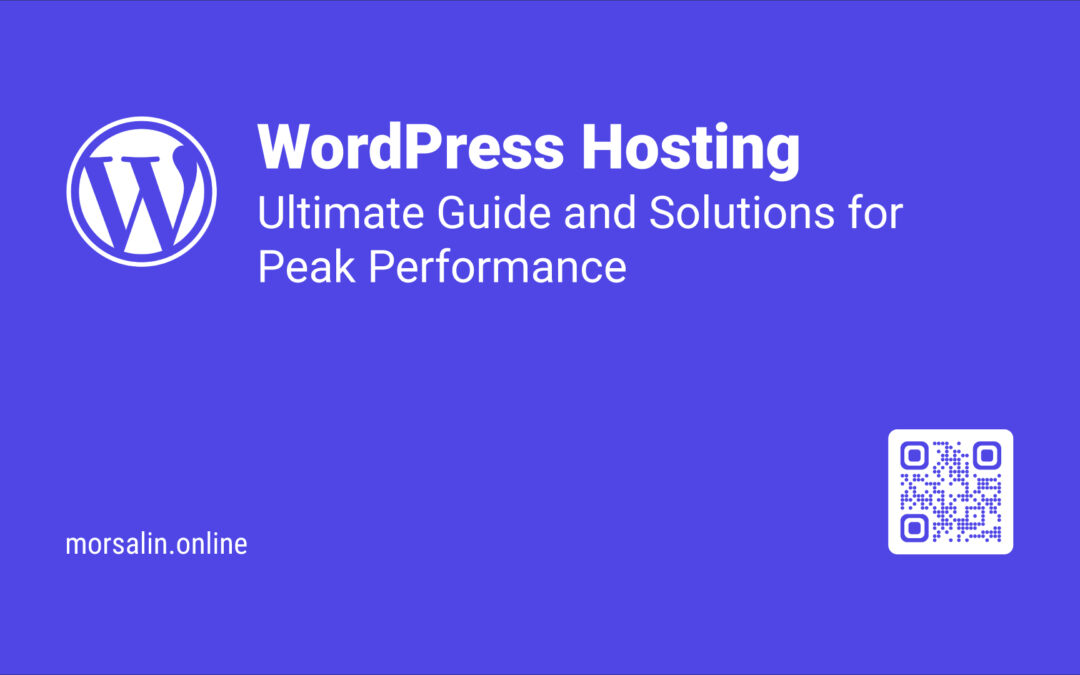Introduction
Choosing the right hosting solution is one of the most critical decisions when setting up your WordPress website. Your hosting environment directly impacts everything from performance and security to scalability and user experience. In this comprehensive guide, we’ll explore how different types of WordPress hosting can affect your site, the factors you should consider when choosing, and the pros and cons of each hosting option.
Impact of Hosting on Your WordPress Site
The hosting solution you select is the foundation of your WordPress site, influencing several key aspects:
- Site Speed: Your hosting environment plays a significant role in how quickly your website loads. Faster loading times improve user experience and positively impact your search engine rankings. Visitors expect sites to load quickly, and delays can lead to higher bounce rates.
- Security: A secure hosting environment is crucial to protect your website from cyber threats, such as hacking attempts, malware, and data breaches. High-quality hosting providers often include security features like SSL certificates, firewalls, and regular updates to protect your site.
- Uptime: Uptime refers to the amount of time your website is accessible to users. Reliable hosting providers offer high uptime guarantees, ensuring your site remains online and accessible to visitors around the clock.
- Scalability: As your website grows, you may need more resources to handle increased traffic. A scalable hosting solution allows you to easily upgrade your resources to meet the demands of your expanding audience without compromising performance.
- Support: The quality of support provided by your hosting company can make a huge difference, especially if you’re not technically inclined. Reliable customer support can help quickly resolve issues, minimize downtime, and keep your site running smoothly.
Given the importance of these factors, it’s essential to choose a hosting solution that aligns with your website’s needs and goals.
Factors to Consider When Choosing WordPress Hosting
When evaluating hosting options for your WordPress site, consider the following factors:
- Budget: Determine how much you’re willing to spend on hosting. While it might be tempting to go for the cheapest option, investing in a reliable hosting solution can save you time and money in the long run.
- Technical Expertise: Assess your technical skills. If you’re comfortable managing servers, you might opt for a self-managed solution. However, if you’re not technically inclined, a managed hosting option may be more suitable.
- Traffic Expectations: Estimate the traffic levels you expect for your site. If you’re starting with a small blog, a shared hosting plan might suffice. However, if you anticipate high traffic or rapid growth, you may need a more robust solution like VPS or dedicated hosting.
- Performance Requirements: Consider how fast and reliable your website needs to be. For eCommerce sites or sites with high traffic, performance is critical, and investing in a higher-tier hosting plan is advisable.
- Security Needs: Depending on the nature of your website, you may need additional security features. For instance, eCommerce sites handling customer data require more robust security measures.
- Scalability: Your hosting solution should be able to grow with your website. Ensure your chosen plan allows easy upgrades to accommodate increased traffic and resource demands.
With these factors in mind, let’s explore the different hosting options available for WordPress websites.
Self-Managed Hosting
Self-managed hosting offers the highest level of control and flexibility, allowing you to configure and maintain your server according to your needs. This option is ideal for developers, tech-savvy users, and businesses that require a customized hosting environment.
-
Advantages
- Full Control: You have complete control over your server, enabling you to customize the environment to suit your needs. This includes installing any software, optimizing performance, and configuring security settings.
- Scalability: With self-managed hosting, you can easily scale your resources as your website grows. Whether you need more CPU, RAM, or storage, you can adjust your resources without being limited by predefined hosting plans.
- Cost-Effective: For large or complex websites, self-managed hosting can be more cost-effective, especially when using cloud solutions like Google Cloud. You only pay for the resources you use, making it a budget-friendly option for those who know how to manage their servers.
-
Disadvantages
- Technical Complexity: Managing your server requires a strong technical background. You’ll need to be comfortable with tasks such as server configuration, software installation, security management, and troubleshooting.
- Time-Consuming: Regular maintenance, updates, and backups are your responsibility. This can be time-consuming, especially if you’re not experienced in server management.
- No Support: With self-managed hosting, you’re on your own when resolving issues. Unless you hire external help, you’ll need to troubleshoot and fix problems independently.
WordPress Accelerated: Fast & Reliable LEMP Solution
For those who want the benefits of self-managed hosting without the associated complexities, deploying the WordPress Accelerated: Fast & Reliable LEMP Solution from Google Cloud Marketplace is an excellent option.
This solution provides a pre-configured LEMP (Linux, Nginx, MySQL, PHP) stack, specifically optimized for WordPress. It allows users to easily deploy a powerful and scalable WordPress hosting environment without extensive technical knowledge.
- Easy Deployment: The WordPress Accelerated solution is designed for quick and hassle-free deployment, making it accessible even to users with limited technical expertise. Within minutes, you can have a fully operational WordPress site hosted on Google Cloud.
- Google Cloud Advantages: By hosting on Google Cloud, you gain access to one of the most reliable and secure cloud infrastructures in the world. Enjoy high availability, advanced security features, and the ability to scale resources as needed.
- Optimized Performance: The solution is optimized for speed and reliability, ensuring your WordPress site runs smoothly under various conditions. This optimization includes fine-tuning the server configuration and leveraging Google Cloud’s global network.
Using the WordPress Accelerated: Fast & Reliable LEMP Solution you can enjoy the control and customization of self-managed hosting without the burden of complex server management tasks.
Other Hosting Types
If self-managed hosting doesn’t work, several other WordPress hosting options might better suit your needs. Let’s explore managed hosting, dedicated hosting, VPS hosting, and shared hosting, along with their advantages and disadvantages.
Managed WordPress Hosting
Managed WordPress hosting is an excellent choice for those who prefer a hands-off approach. With managed hosting, the provider takes care of all technical aspects, including server maintenance, updates, security, and backups, allowing you to focus on your website content and growth.
Advantages
- Ease of Use: Managed WordPress hosting providers handle all the technical details, so you don’t have to worry about server management. This makes it an ideal option for beginners or busy professionals who want to focus on running their websites without dealing with the complexities of server administration.
- Support: Managed WordPress hosting plans typically come with expert support, ensuring issues are resolved quickly and efficiently. This support can be invaluable, especially if you’re not technically inclined.
- Security: Managed WordPress hosting providers often include enhanced security features, such as automated updates, regular backups, and proactive monitoring to protect your site from threats.
Disadvantages
- Cost: Managed hosting is generally more expensive than other hosting options. However, the added cost may be justified by the convenience and peace of mind it provides.
- Limited Control: Since the hosting provider manages the server, you have less environmental control. This can be a drawback if you customize the server configuration for specific needs.
Dedicated WordPress Hosting
Dedicated WordPress hosting provides an entire server exclusively for your website. This option is ideal for large websites with high traffic, eCommerce sites, or websites with specific performance and security needs.
Advantages
- Exclusive Resources: With dedicated hosting, your website has the entire server’s resources, ensuring maximum performance and reliability. There’s no need to share CPU, RAM, or bandwidth with other websites.
- Customization: You have full control over the server, allowing you to customize the environment to your specifications. This includes installing custom software, optimizing performance settings, and configuring advanced security measures.
- Security: Dedicated servers offer a higher level of security since resources are not shared with other websites. This reduces the risk of security breaches and allows for more robust security protocols.
Disadvantages
- Cost: Dedicated hosting is one of the most expensive WordPress hosting options. The cost reflects the exclusive resources and control it provides, making it a suitable choice for websites with significant demands.
- Technical Expertise: Managing a dedicated server requires substantial technical knowledge. If you’re uncomfortable with server administration, you may need to hire a system administrator or opt for a managed dedicated hosting plan.
- Overkill for Small Sites: For smaller websites or blogs with low traffic, dedicated hosting may be more than necessary. In such cases, a more cost-effective hosting solution like shared or VPS hosting might be a better fit.
VPS (Virtual Private Server) WordPress Hosting
VPS hosting offers a middle ground between shared and dedicated hosting. Your website is hosted on a virtual server that mimics a dedicated environment but shares resources with other virtual servers.
Advantages
- Cost-Effective: VPS hosting provides many benefits of dedicated hosting at a lower price point. It’s an affordable option for websites that need more resources than shared hosting but don’t require a full dedicated server.
- Scalability: VPS hosting allows you to easily scale your resources as your website grows. You can upgrade your CPU, RAM, or storage without affecting other virtual servers on the same physical machine.
- Better Performance: Compared to shared hosting, VPS hosting offers improved performance and stability. Your website is less likely to be affected by the activities of other sites on the same server.
Disadvantages
- Limited Resources: While VPS hosting offers more resources than shared hosting, it’s still a shared environment. During peak traffic times, your website’s performance may be affected if other virtual servers on the same machine consume excessive resources.
- Technical Knowledge Required: Managing a VPS requires some technical expertise, though less than a dedicated server. You’ll handle server configuration, security settings, and maintenance tasks.
Shared WordPress Hosting
Shared hosting is the most basic and affordable option, where multiple websites share the same server resources. This option is best for small websites, blogs, or hobby sites with low traffic.
Advantages
- Affordability: Shared hosting is the most budget-friendly option available. It’s an excellent choice for beginners or those with limited budgets who want to get a website online quickly.
- Ease of Use: Shared hosting providers manage the server, making it easy for you to focus on your content. Most shared hosting plans include a user-friendly control panel that simplifies website management.
- Support: Most shared hosting plans include customer support to help with any issues you may encounter. This support is typically sufficient for the needs of small websites.
Disadvantages
- Limited Performance: Since resources are shared with other websites on the same server, your site’s performance can suffer, especially during high-traffic periods. This can lead to slower loading times and a less responsive user experience.
- Security Risks: Sharing server resources with other websites can increase the risk of security issues. If another site on the same server is compromised, it could potentially affect your site as well.
- Limited Scalability: As your website grows, you may quickly outgrow the resources on a shared hosting plan. Upgrading to a VPS or dedicated hosting plan may become necessary as your site attracts more traffic.
Conclusion
Choosing the right WordPress hosting solution is crucial to your website’s success. Whether you opt for the control and flexibility of self-managed hosting with the convenience of deploying the “WordPress Accelerated: Fast & Reliable LEMP Solution” from Google Cloud Marketplace, or prefer a hands-off approach with managed hosting, understanding the pros and cons of each option will help you make an informed decision.
With your budget, technical expertise, traffic expectations, performance requirements, security needs, and scalability, you can find the perfect hosting solution that aligns with your goals and ensures your WordPress site runs smoothly.